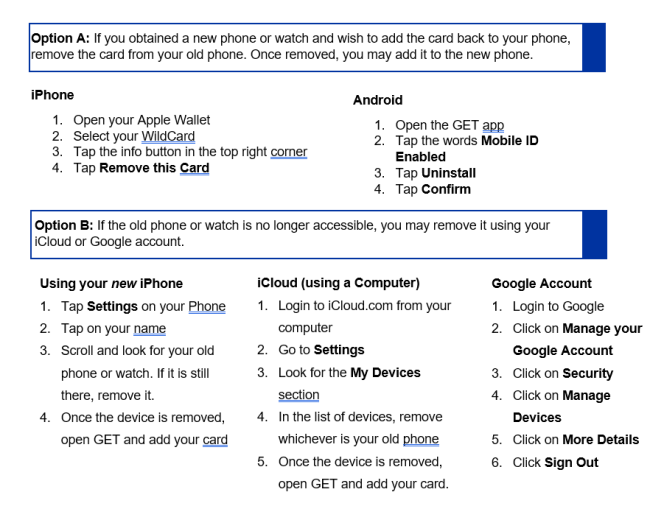View complete Terms and Conditions.
Apple Devices
If you are a UK student or employee and you use an iPhone (version 6s or higher) or Apple Watch, you now have the option to download the WildCard Mobile ID, a digital version of your campus ID.
Mobile ID Online Payment
The Mobile ID costs $20 for both students and employees and is valid for four years, with the expiration date aligned to the end of the fiscal year. After the four-year validity period, users must pay a $5 annual renewal fee to keep their Mobile ID active.
To pay online, please use the link here.
You will receive an email prior to your Mobile ID expiration with instructions on the renewal process.
Employees
To allow your department to cover the cost of the Mobile ID, we will need a completed Employee Mobile ID Application filled out by your department. This will need to be delivered to our office or emailed to IDOffice@uky.edu.
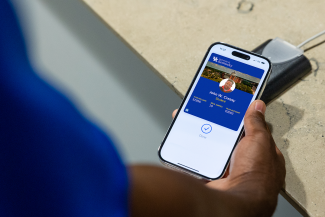
Setting Up Your Apple Device
- Download, sign-in and open the GET app
- Please follow the instructions to set up multi-factor authentication with Duo Mobile if you do not already have Duo Mobile set up.
- Have a photo submitted and approved.
- If you already have a valid WildCard ID and photo on file, please continue reading.
- Tap on Add to Apple Wallet
- If you do not see this button, contact the ID office at 859-257-1378.
- Follow the steps to add your WildCard Mobile ID to your Apple Wallet
- Once completed, open Apple Wallet to find your mobile WildCard among your other cards and passes
Residence Hall Door Access
If you attempt to use the Mobile ID to access your room on the day that you set it up, it will fail on the first attempt. Please wait 60 seconds to try again and it should work. If you wait until the day after to use your Mobile ID, it should work on the first try.
Need Help?
Contact the WildCard ID Office:
- Phone: 859-257-1378
- Email: IDoffice@uky.edu
Business hours are Monday- Friday, 8 a.m. - 4:15 p.m. ET.
FAQ's
What is WildCard Mobile ID in Apple Wallet?
WildCard Mobile ID in Apple Wallet is an initiative of the WildCard ID office whereby your iPhone and Apple Watch can take on the functionality of your WildCard ID. At most locations where you can swipe your card, you will be able to use your iPhone or Apple Watch.
What do I need to get started?
- iPhone SE, iPhone 6S, iPhone 6S Plus or later running the latest version of iOS
- Apple Watch Series 1 or later running the latest version of watchOS
- Apple ID signed into iCloud
- Download the GET Mobile app
- Download the DUO app (if not downloaded already) for two-factor authentication and identity verification.
I am not having success adding my WildCard Mobile ID to Apple Wallet. Who can help?
Contact the WildCard ID office at:
- Phone: 859-257-1378
- Email: IDoffice@uky.edu
Business hours are Monday - Friday, 8:00 a.m. - 4:15 p.m. ET.
How do I verify my Apple Watch device version?
The Series # for your Apple Watch can be found on the back of the Watch.
Note: Series 0 Apple Watch is not compatible with this program.
How do I verify and/or update my Apple Watch software version?
Instructions to verify and/or update your Apple Watch can be found at support.apple.com/en-us/HT204641.
On how many devices can I use my WildCard Mobile ID in the Apple Wallet?
You can use your WildCard Mobile ID card on up to two devices (one iPhone and one Apple Watch) that are signed into iCloud with the same Apple ID.
Where do I go for questions about my Apple ID and/or iCloud?
How do I change or recover my Apple ID password?
Instructions can be found at:
What happens if I lose my iPhone or Apple Watch? If I find it afterwards?
You should use Find My iPhone to suspend or deactivate your WildCard Mobile ID in Apple Wallet. Instructions for Lost/Found Apple devices and Find My iPhone are located at:
support.apple.com/en-us/HT201472
During WildCard ID Office hours (Monday - Friday, 8:00 a.m. - 4:15 p.m. ET) contact the WildCard ID Office at 859-257-1378 to notify us to deactivate the card in the Wallet for that device.
You can reactivate a found device that was suspended via iCloud.com or contact the WildCard ID during Monday - Friday, 8:00 a.m. - 4:15 p.m. ET if deactivated by the WildCard ID office.
What happens if I get a new iPhone or Apple Watch?
- You should first remove your WildCard Mobile ID from your old device in the Apple Wallet app.
2. Once your old WildCard Mobile ID is removed, you can add your pass to the new device by using the GET app
Why can't I double-tap the home button or side button when my iPhone is locked to see my WildCard Mobile ID balances in Apple Pay?
When using Express Mode (iPhone 6s or later), your WildCard Mobile ID will not be displayed with other cards in Apple Wallet for security reasons.
If I have a passcode on my phone, will I have to enter it every time?
If you are using Express Mode, you do not have to do anything. If you are not using Express Mode, you will have to authenticate each time you access your phone. This is a user security preference.
Note: Express Mode is turned on by default.
Can I use Apple Student ID if my iPhone has a dead battery?
On iPhone XS, XS Max, XR and more recent Express Mode with power reserve is available for up to five hours after the device's battery needs to be changed.
Can I use WildCard Mobile ID in Apple Wallet without cellular signal?
WildCard Mobile ID in Apple Wallet can be used even if iPhone or Apple Watch does not have network connectivity, as the WildCard Mobile ID is stored on your device. If you are having any difficulty using your WildCard Mobile ID to complete a transaction, report any issues to the WildCard ID Office at IDoffice@uky.edu or call 859-257-1378 so we can investigate.
Do I have to have a photo?
Yes, an approved photo is required for eligibility.
Is this just for students?
No, the mobile ID is now available to all students, faculty, and staff as long as they meet all device and software requirements.
I have my iPhone and Apple Watch set up. What if I lose one of them?
Your other device will continue to work; however, you should mark the missing device as lost on icloud.com until it is found.
How do I use WildCard Mobile for Meal Swipes, Flex Dollars and CatCash on my account from my phone?
The same way you have always used your plastic card -- simply tap the reader with your phone instead of your card.
Will it work with off-campus merchants?
No, you cannot use your WildCard Mobile ID in Apple Wallet at off-campus merchants where your WildCard Mobile ID is accepted. Please use your physical WildCard ID at off-campus merchants.
What if I have a question that isn't here in the FAQ's?
Contact the WildCard ID Office at 859-257-1378 or email IDoffice@uky.edu. Business hours are Monday - Friday from 8:00 a.m. - 4:15 p.m. ET. The WildCard Mobile ID Disclosure Statement can be found at go.uky.edu/WildCardMobile.